Operation Input
In This Topic
Graphical Representation

Summary
The Operation Input element represents an abstract function's usage for an Operation.
Creating
An Operation Input can be added to a Operation using the right click context menu.
Properties
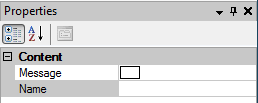
Message - The Operation Input's Message.
Name - The name of the Operation Input.
Sample
The WSDL code for a Port Type containing an Operation with an Operation Input, Operation Output and Operation Fault:
<portType name="NewPortType">
<operation name="NewOperation">
<input message="tns:NewInputMessage" />
<output message="tns:NewOutputMessage" />
<fault message="tns:ErrorMessage" />
</operation>
</portType>