Function Name |
JSON Data Target | ||||||||
Category |
JSON | ||||||||
Icon |
 |
||||||||
Description |
Allows data to be written to a JSON file. | ||||||||
Inputs |
|
||||||||
Outputs |
|
||||||||
Properties |
|
||||||||
Debugging a Data Mapping Transform
When you debug a data mapping using 'Start Debugging F5', the global application Encoding and BOM options are used. These settings can be changed in the application Options from the Tools menu:
'Tools->Options->Environment->File Encoding' drop down list
and
'Tools->Options->Environment->Write Byte Order Marker (BOM)' checkbox
Running a Data Mapping Transform
When you run a data mapping using 'Execute Shift+F5' or when you generate source code (.dll) or an executable (.exe), the output component Encoding and BOM options are used.
Usage
Allows JSON documents to created within the Data Mapper.
Creating an JSON data target
To begin, drag the JSON Target component from the JSON section of the Component Palette onto a new Data Mapper file.
This will cause the wizard to launch

In order to write data to a JSON document, the Data Mapper needs to be aware of its structure.
JSON Schema
Loads the JSON Schema from the file specified.
Infer a JSON Schema from a sample JSON document.
If you don't have a JSON Schema then you can infer one from a sample JSON document, select this option and press next.
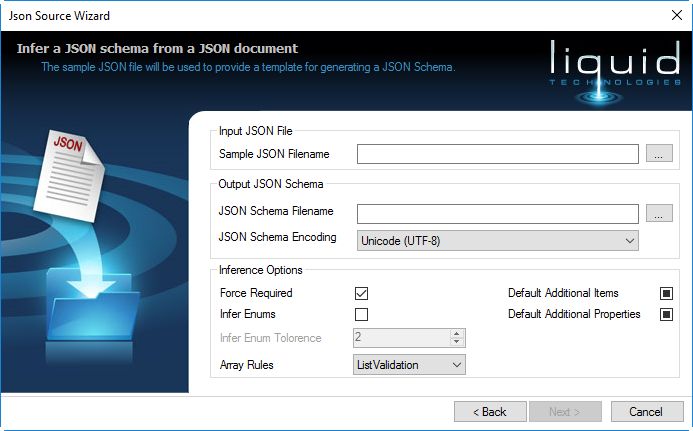
This wizard page allows you to infer a JSON Schema from a sample JSON document.
Sample JSON filename
A JSON file containing data that is representative of the data you intend to load. The better the sample data the better the results.
As far as possible ensure that the file contains all the possible combinations of data you expect to see, and try to show objects with and without optional fields.
If your data is very complex you may need to refine the results afterwards using the JSON Schema Editor.
JSON Schema filename
The generated JSON Schema fill be written here.
JSON Schema Encoding
The encoding used to write the JSON Schema.
Force Required
Makes objects definitions required/mandatory if it that has not been identified as optional. If this is not set then all objects are declared as optional.
Infer Enums
When checked the values within objects and arrays are generated as Enumerated values using the unique values in the sample document.
so if an array contained ["true", "false", "false", "false", "true" ] this would be inferred as an enumeration with the values "true", "false".
Infer Enum Tolerance
A tolerance factor for determining if a set of values can be considered an enumeration or free text.
They will be considered an enumeration if (NoOfSamples/UniqueValues) > InferEnumTolorence.
Array Rules
- AllowAnything - Any kind of item is allowed into the array (not recommended as untyped values are difficult to work with in the Data Mapper)
- ListValidation - All items comply to the same schema. Each item in the array is considered to be of the same type, and the definition of that type is derived from all the items in the array.
- TupleTyping - Each item in the array is described using its own schema based on its index in the array (this is rarely how data is formatted in real world documents).
Default Additional Items
Indicates if additional items are allowed within the schemas definitions produced. This is a 3 state field.
- If checked additional items are allowed
- If unchecked additional items are NOT allowed
- Else the 'additionalItems' property is omitted (in which case it defaults to true)
Default Additional Properties
Indicates if additional properties are allowed within the schemas definitions produced. This is a 3 state field.
- If checked additional properties are allowed
- If unchecked additional properties are NOT allowed
- Else the 'additionalProperties' property is omitted (in which case it defaults to true)

Allows you to select the output location for the JSON data that this components represents.
No default JSON Data
No output filename has been provided so one must be provided within the transform using the 'Filename' input, the resulting JSON data will be written to the filename taken from the value of this input.
Write JSON data to this file
JSON Data is written to the filename provided (the filename can be an absolute path or can be a relative path which will be evaluated relative to the transform file)
When the wizard is complete pressing the Finish button will created the JSON Target on the transform.

To better understand the way in which the JSON schema is translated into the JSON Writer component, see How a JSON Schema is translated into a Data Mapper Component.
Simple View
By default some of the lesser used properties of the writer are hidden, these can be shown again by right clicking and selecting "Toggle Simple View".
Inputs
The component has a root input called 'Filename', each value provided to this is treated as a filename and a new JSON document is created.
If the 'Filename' input (and the 'Data' Output) is not connected then the "Default Target Uri" is used (see properties window).
The child inputs are all specific to the JSON standard you selected when the component was created.
Outputs
The Data output returns the resulting JSON document as a string. This allows it to be consumed by other components rather than just being written to a file.
If the Data output is connected the Default Target Uri property is ignored.
It is an error to have connections to BOTH the Data output and the Filename input.