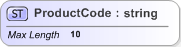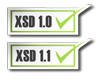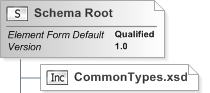In This Topic
Graphical Representation

Summary
The <xs:import> element causes the definitions from an external schema to be imported into the current schema. Once imported these definitions can be used within the containing schema.
Note: the Target Namespace in the external schema must match the namespace property defined in the <xs:import> element.
Creating
An <xs:import> can be added to a <xs:schema> by selecting schema object in the diagram and using the menu Edit->Import/Include Wizard.
Properties

Id - A user defined ID to uniquely identify the entity within the schema.
Namespace - The target namespace used in the imported schema.
Schema Location - The location of the schema to import, can be a URL or relative path from this schema file.
Sample
The following XSD code
<?
xml version="1.0" encoding="utf-16"?>
<!-- Created with Liquid XML Studio (https://www.liquid-technologies.com) -->
<xs:schema xmlns:xs="http://www.w3.org/2001/XMLSchema">
<xs:import schemaLocation="CommonTypes.xsd" namespace="http://NamespaceTest.com/CommonTypes" />
...
</xs:schema>
Will be represented like this
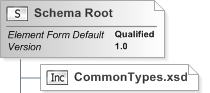
Inline Properties
Properties that apply to a type are shown inline at the bottom of the items container.
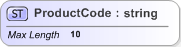
Values that are inherited from the base types are shown in brackets, values specifically set against the item are shown without brackets.

If a facet is not valid for a given type (typically because of its data type), then its value is shown in red.
Inline properties can be disabled in the
Options.