
Attribute Group Reference
In This Topic
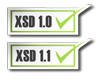
Graphical Representation

Summary
The xs:attributeGroup allows you to create groups of attributes that can be used as components inside other elements.
Before you can reference an attribute group, you must define a one at root level (i.e. as a parent of the <xs:schema>.
Before you can reference an attribute group, you must define a one at root level (i.e. as a parent of the <xs:schema>.
Creating
A reference to a xs:attributeGroup can be created by right clicking on an xs:element or xs:complexType item and selecting Add Child -> Attribute Group . You must then set the type to reference the root level group you have already defined (properties type) or via the drop down in the group box.

Properties
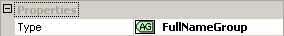
| Type | The name the attribute group that is being referenced. Must correspond to a globally defined attribute group. |
Sample
The following XSD code
| XSD Sample Code |
Copy Code
|
|---|---|
<xs:element name="AdditionalInfo"> <xs:complexType> <xs:attributeGroup ref="FullNameGroup" /> </xs:complexType> </xs:element> |
|
Will be represented like this

Inline Properties
Properties that apply to a type are shown inline at the bottom of the items container.
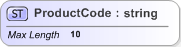
Values that are inherited from the base types are shown in brackets, values specifically set against the item are shown without brackets.

If a facet is not valid for a given type (typically because of its data type), then its value is shown in red.
Inline properties can be disabled in the Options.