
Any
In This Topic
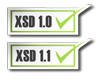
Graphical Representation

Summary
The xs:any element indicates that the resulting XML document can contain any elements.
There are further restrictions that can be placed on the elements that can appear in the XML document (See properties).
In essence this is a wild card, allowing any elements to appear in the XML document.
There are further restrictions that can be placed on the elements that can appear in the XML document (See properties).
In essence this is a wild card, allowing any elements to appear in the XML document.
Creating
An <any> can be added to a compositor or group object. This can be done using the right click context menu on any of these entities.
Properties

| Min Occurs | The minimum number of times the elements described in the <all> must appear in the XML Document (default 1). |
| Max Occurs | The maximum number of times the elements described in the <all> can appear in the XML Document (default 1). |
| Id | A user defined ID to uniquely identify the entity within the schema |
| Namespace | allows you to specify that the undefined element must belong to the a given namespace. This may be a list of namespace's (space separated). There are also 3 built in values ##any, ##other, ##targetnamespace, ##local. Consult the XSD standard for more information on this. |
| Process Contents |
Options are
|
Sample
The following XSD code
<xs:element name="MessageBody">
<xs:complexType>
<xs:sequence>
<xs:any />
</xs:sequence>
</xs:complexType>
</xs:element>
Will be represented like this

Sample XML would look like this
<MessageBody>
<AccountCreationRequest>
<AccountName>Fred</AccountName>
</AccountCreationRequest>
</MessageBody>
Inline Properties
Properties that apply to a type are shown inline at the bottom of the items container.
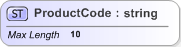
Values that are inherited from the base types are shown in brackets, values specifically set against the item are shown without brackets.

If a facet is not valid for a given type (typically because of its data type), then its value is shown in red.
Inline properties can be disabled in the Options.