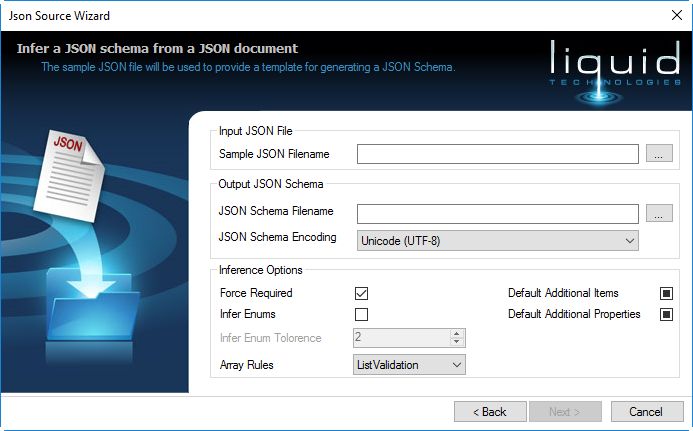
This wizard page allows you to infer a JSON Schema from a sample JSON document.
Sample JSON filename
A JSON file containing data that is representative of the data you intend to load. The better the sample data the better the results.
As far as possible ensure that the file contains all the possible combinations of data you expect to see, and try to show objects with and without optional fields.
If your data is very complex you may need to refine the results afterwards using the JSON Schema Editor.
JSON Schema filename
The generated JSON Schema fill be written here.
JSON Schema Encoding
The encoding used to write the JSON Schema.
Force Required
Makes objects definitions required/mandatory if it that has not been identified as optional. If this is not set then all objects are declared as optional.
Infer Enums
When checked the values within objects and arrays are generated as Enumerated values using the unique values in the sample document.
so if an array contained ["true", "false", "false", "false", "true" ] this would be inferred as an enumeration with the values "true", "false".
Infer Enum Tolerance
A tolerance factor for determining if a set of values can be considered an enumeration or free text.
They will be considered an enumeration if (NoOfSamples/UniqueValues) > InferEnumTolorence.
Array Rules
- AllowAnything - Any kind of item is allowed into the array (not recommended as untyped values are difficult to work with in the Data Mapper)
- ListValidation - All items comply to the same schema. Each item in the array is considered to be of the same type, and the definition of that type is derived from all the items in the array.
- TupleTyping - Each item in the array is described using its own schema based on its index in the array (this is rarely how data is formatted in real world documents).
Default Additional Items
Indicates if additional items are allowed within the schemas definitions produced. This is a 3 state field.
- If checked additional items are allowed
- If unchecked additional items are NOT allowed
- Else the 'additionalItems' property is omitted (in which case it defaults to true)
Default Additional Properties
Indicates if additional properties are allowed within the schemas definitions produced. This is a 3 state field.
- If checked additional properties are allowed
- If unchecked additional properties are NOT allowed
- Else the 'additionalProperties' property is omitted (in which case it defaults to true)