XPath Builder
In This Topic
The XPath builder allows makes it possible to quickly get the XPath expressions that describes a given element within the XML document.
The builder allows filtering rules to be applied at each XML element level, up to the selected element.
Step 1
Select the element in the XML document, using the context (right click) menu select "Build XPath Expression".
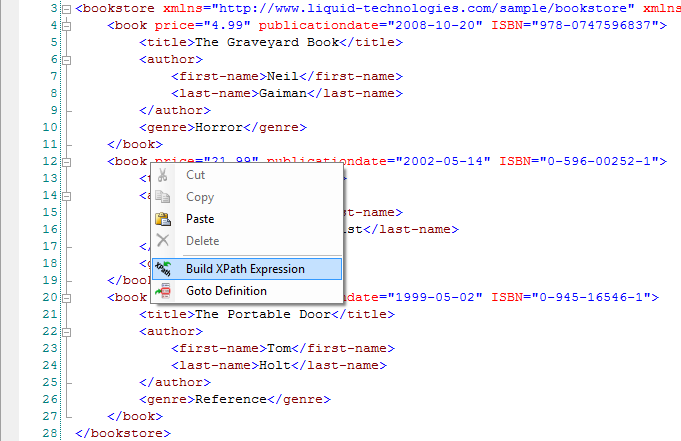
Step 2
Change the filters in the query to suite your requirements.
In the example shown below we will only match book elements for a specific ISBN number.

Step 3
Once the expression is accepted, the results of the query are displayed in the XML Editor, using the XPath Query Builder Window.

It is now possible to change the expression further, and visualize the results.
See Also