Comparing Text Files
In This Topic
When the Text Diff Tool is selected, the application will attempt to open the files as Text documents and use the Text Differencing Engine to compare them.
The Text Diff Tool is also automatically selected when invalid XML or JSON files are selected.
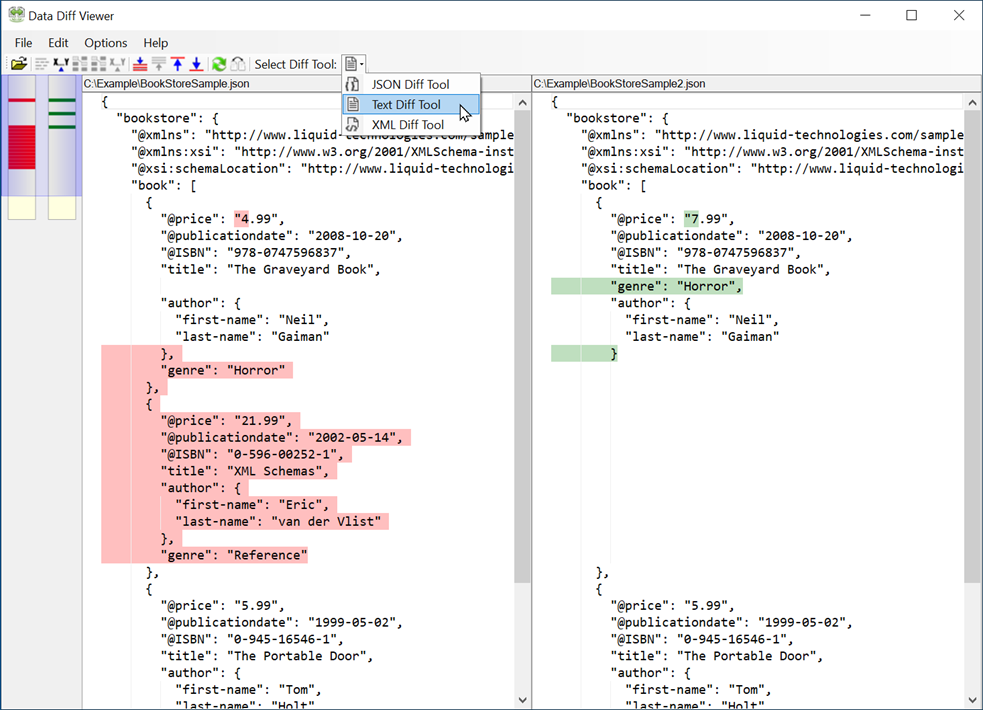

Ignore Whitespace
Selecting 'Ignore Whitespace' from the Options menu or Toolbar will tell the Text Differencing Engine to ignore any changes to whitespace characters such as spaces and tabs in the selected documents. This can be very useful as XML documents often use different whitespace to indent the elements.
See Also