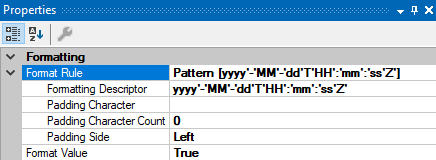When typed value is connected to an input connection point which takes a string, it is possible to control how the value is converted into a string
The rules are different for various data types. Custom conversion rules are enabled by setting "Format Value" to true, when enabled a * will appear next to connection points that contain custom formatting.
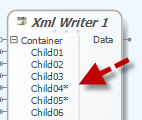
Some formatting rules are common to all data types, the padding rules are applied after the custom formatting rules for the specific data type
| Property Name | Description |
|---|---|
| Padding Character Count | Ensures that the string ends up being at least this many characters long |
| Padding Character | The character that will be added to the string to ensure it is at least "Padding Character Count" long |
| Padding Side | The side to apply the padding to (Left or Right hand side of the string) |
Examples
| Padding Character Count | Padding Character | Padding Side | Value | Result |
|---|---|---|---|---|
| 5 | X | Left | ABC | XXABC |
| 5 | X | Right | ABC | ABCXX |
| 5 | X | Left | ABCDE | ABCDE |
| 5 | X | Left | ABCDEF | ABCDEF |
| 5 | X | Left | XXXXX |
Integer Values : Byte, Int16, Int32, Int64, SByte, UInt16, UInt32, UInt64
The rules for integer values allow the number of digits written to be controlled as well as the standard padding rules.
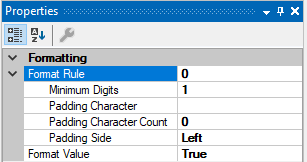
| Property Name | Description | Example |
|---|---|---|
| Minimum Digits | Ensures at least this many digits will be output | Value 123 Minimum Digits 5 Result "00123" Value 123456 Minimum Digits 5 Result "123456" |
Real Values : Decimal, Float, Double
The rules for real values allow the form (long or exponent form) and decimal places to be controlled as well as the standard padding rules.
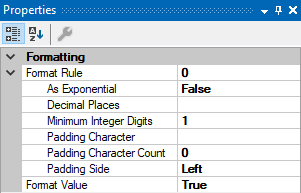
| Property Name | Description |
|---|---|
| As Exponential | True and the number if written in the form 1.23e4 when false it's written as 12300 |
| Decimal Places | The number of decimal places to apply to the value, if blank then the number is determined by the value (ignored if "As Exponential" is true) |
| Minimum Integer Digits | The minimum number of digits in the integer part of the value (ignored if "As Exponential" is true) |
| As Exponential | Decimal Places | Minimum Integer Digits | Value | Result |
|---|---|---|---|---|
| True | NA | NA | 0.0000123 | 1.23e-5 |
| False | (Blank) | 1 | 0.0123 | 0.0123 |
| False | 2 | 1 | 0.0123 | 0.01 |
| False | 2 | 1 | 0.1 | 0.10 |
| False | 2 | 4 | 12.789 | 12.79 |
| False | 2 | 4 | 12345.6789 | 12345.68 |
Date Values : Date, DateTime, Time
Date values can be formatted using the .Net formatting rules described in Standard Date and Time Format Strings and Custom Date and Time Format Strings.

Timespan values : TimeSpan
Timespan values can be formatted using the .Net formatting rules described in Standard TimeSpan Format Strings and Custom TimeSpan Format Strings