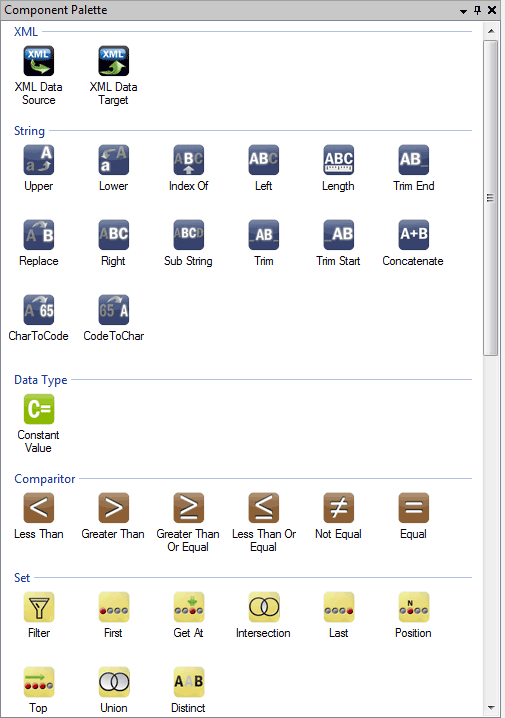Component Palette Window
In This Topic
The Component Palette provides a list of all the components that are available for use. The components can be added to the canvas by dragging them on. Many of the more complex components launch a wizard to guide you through the configuration process once they have been dropped on the transform canvas.
If user functions are created then these are automatically added to the Component Palette, and are also available to drag onto the current transform.