If a license is no longer required on a machine, then it should be de-activated. This allows it to be assigned to another machine.
The license is automatically De-activated when the product is uninstalled, but it is also possible to deactivate the license using
Help->About->Manage Licenses->Deactivate.
From the menu select the menu item Help->About.
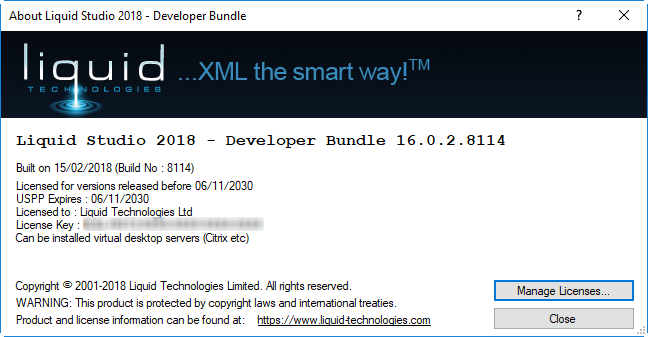
Click the 'Manage Licenses...' button.
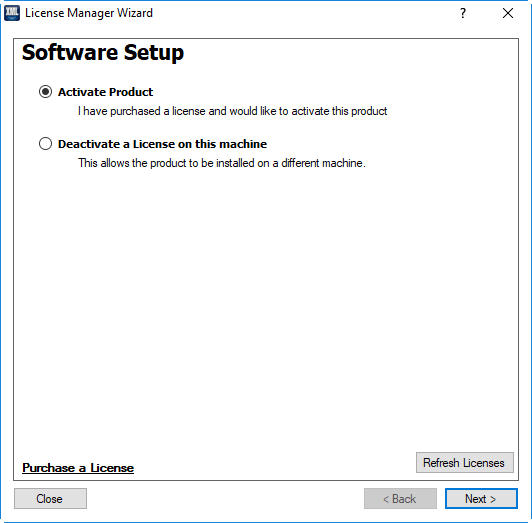
Select the 'Deactivate a License on this Machine' option and press 'Next >'.

The ' Deactivate Product' dialog shows the license that is activate on this machine.
Click the 'Finish' button to de-activate the license and you will be asked to confirm you want to de-activate the PC.
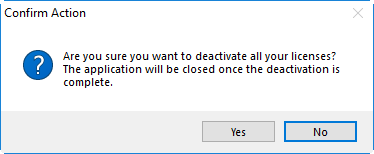
The De-activation process removes the license from the computer and lets the license server know that the license has been released, so it can be re-assigned to another PC.

This process is normally done behind the scenes without user intervention. However if the license server is not reachable then this MUST be done manually - see Manual Deactivation.