Requesting a Community Edition License
In This Topic
In order to run the product as the Community Edition, you will need to request a Community Edition license.
When the application starts you should be presented with the following dialog:
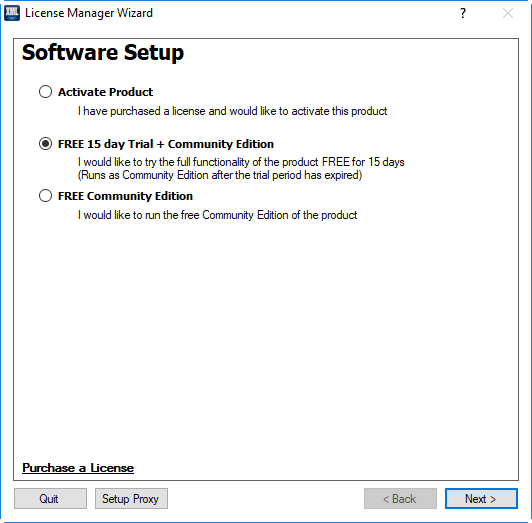
Ensure 'FREE Community Edition' is selected and click 'Next >'
If you have a connection to the internet, then the request will be made automatically, and your product will be activated.
If you select a FREE 15 days trial, after 15 days the product will continue to run under the Community License
If an errors occurs then see Trouble Shooting.